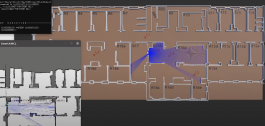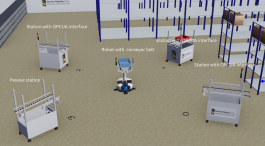Table of Contents
Further Systems Ready-to-Run in Simulation
Explore and run further and more complex systems in simulation.
Basic Information
| Level | Beginner |
|---|---|
| Role | Everybody who is interested in getting a quick overview with no effort |
| Prerequisites | none |
| System Requirements | Virtual Machine Image Installed, see ready-to-go virtual machine |
| You will learn | Get a quick overview with no effort on what is already available How you can use complex and prebuilt systems |
| Options | - SystemWebotsRobotino3HospitalNavigation (Robotino in Hospital World) - SystemWebotsNavMpsDockingOPCUA (Robotino with Conveyor Belt, OPC UA MPS Stations, Intralogistics World) - SystemWebotsRobotino3Navigation (Robotino in THU Campus Environment) - SystemWebotsP3dxNavigation (P3DX in THU Campus Environment) - SystemWebotsTiagoNavigation (Tiago in THU Campus Environment) - SystemWebotsLarryNavigation (Larry in THU Lab Environment) |
Introduction
This tutorial points you out to various systems that are ready-to-run in simulation. You can run all of them within the virtual appliance. You can also have a look at them via videos and then you even do not need to install anything.
- See this video for an overview on support for the Cyberbotics Webots simulator.
Running the Systems in Simulation
As explained in Deployment, right click on the project and select Deployment Action. This will collect and deploy the artifacts in your virtual machine such that you can start them. After the deployment is finished, you can start the scenario as described in Starting the System.
- Robotino in the hospital world (the hospital world is based on the famous Player/Stage hospital environment)
- Features the flexible navigation stack, localization, task coordination, knowledge base for the world model
- Name of the system: SystemWebotsRobotino3HospitalNavigation (see the repository)
- Robotino with a conveyor belt to move around stacking boxes
- Stations with conveyor belts to load / unload stacking boxes (communication via OPC UA)
- Features the flexible navigation stack, localization, task coordination, knowledge base for the world model and OPC UA communication
- Name of the system: SystemWebotsNavMpsDockingOPCUA (see the repository)
- Larry with UR5 arm to pick small boxes
- Features the flexible navigation stack, localization, task coordination, knowledge base for the world model, object detection and manipulator motion planning
- Name of the system: SystemWebotsLarryOrderPicking (see the repository)
«more ready-to-run systems will be added continuously»