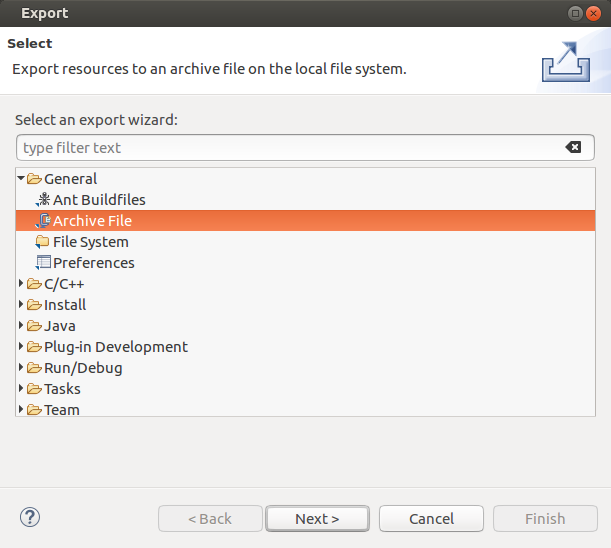Table of Contents
Exporting and Importing a SmartMDSD Toolchain project
You may want to export / import a project from the SmartMDSD Toolchain (domain model repository, software component or system) to hand it over to / receive it from another role. We show how to do this using the example of a software component.
Exporting a Project
In the model explorer, right-click on the component project, then choose Export…
Select General → Archive File
For your component, de-select the following assets:
- Debug
- bin
- build
- .settings
Enter <component name>.zip as file name. Keep the other values by their default:
Your component project is exported as zip. You may need to repeat this step for all projects the project depends on. See also version control for further information what contents of a project to share between computers.
Importing a Project
To import a project, choose File → Import… and select Projects from Folder or Archive:
Click Archive and select the .zip file. Then only select the “Eclipse Project” as shown: