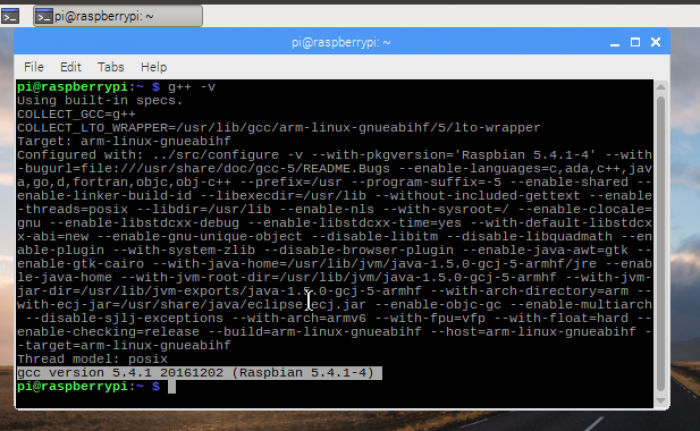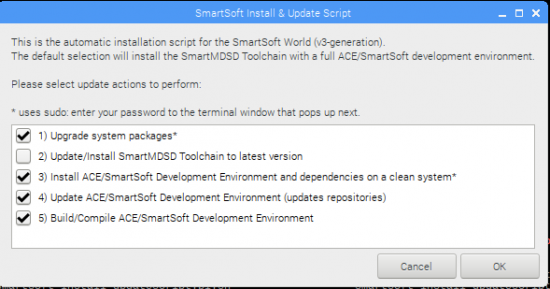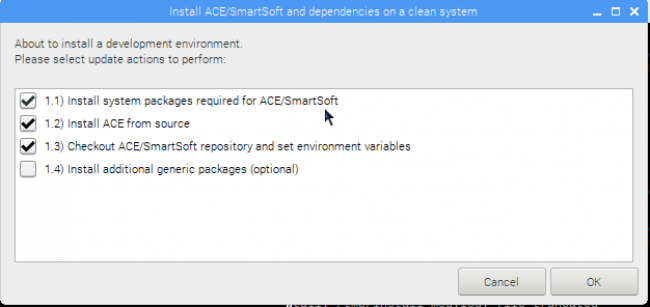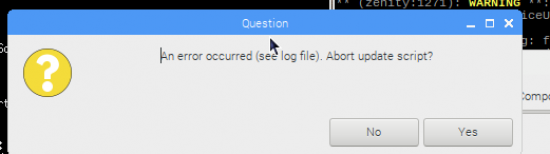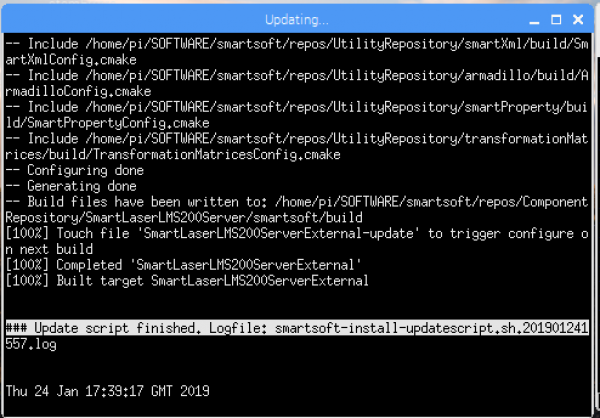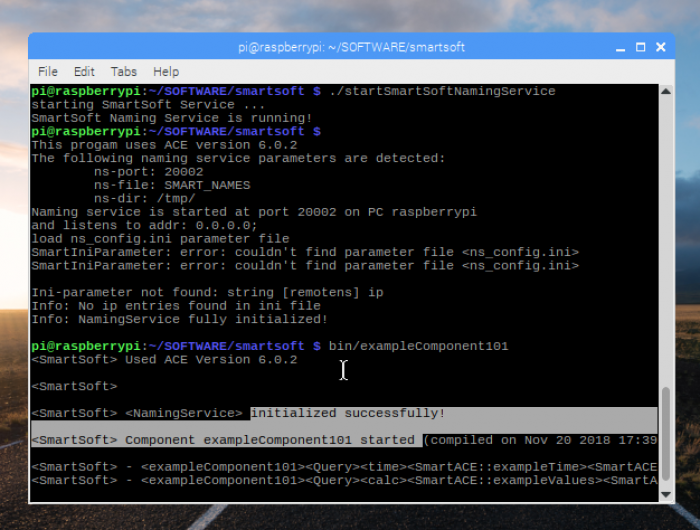Table of Contents
Working with the Raspberry Pi: Installation
This tutorial provides Raspberry Pi specific installation instructions and general remarks to work with the SmartMDSD Toolchain and the Raspberry Pi.
Basic Information
| Level | Experienced |
|---|---|
| Role | System Builder |
| Assumptions | Basic understanding of Raspberry Pi Operating System is beneficial, but not required |
| System Requirements | Having a configured Raspberry Pi with an internet connection. This tutorial has been tested with Raspbian GNU/Linux 9 and 10 Operating System, running on Raspberry Pi 2 Model B v1.1 and Pi 4 |
| You will learn | How to install the SmartMDSD Toolchain on a Raspberry Pi |
Introduction
This tutorial will install SmartSoft on the RaspberryPi. The installation is based on Raspbian Stretch Operating System with desktop for the RaspberryPi.
This tutorial uses the official installer but adapts some steps specifically for the RaspberryPi. In summary, it differs as follows:
- [Only for Raspbian v9] Use compiler GCC 5 instead of RaspberryPi's default compiler
- Do not install the SmartMDSD Toolchain on the PI: the PI is only used to execute components.
Note: Development of software components on the PI will not work with the binary release of the SmartMDSD Toolchain as they are compiled for i86 architectures, not for ARM.
Install Compiler - Only for Raspbian 9!
Skipp this section for newer Raspbian versions, default compiler is working fine!
Before we install SmartSoft, open a terminal and execute the following commands in order to install a compatible C++ compiler and Xterm on your Raspberry Pi:
Verify that your compiler is g++ version 5 by writing in terminal “g++ -v”
If you see the gcc version 5.* you are ready to proceed
Installation of SmartSoft on Raspberry Pi
Create a folder in your home directory on Raspberry Pi and start the installation by writing in a terminal:
mkdir ~/SOFTWARE/ cd ~/SOFTWARE/ wget https://github.com/Servicerobotics-Ulm/UtilityRepository/raw/master/smartsoft-install-updatescript.sh bash smartsoft-install-updatescript.sh
In the installer menu, uncheck option 2 “Update/Install SmartMDSD Toolchain to latest version”, since the precompiled binary will not work on ARM. Press 'OK'.
A similarly looking window will pop up. In the Install ACE/SmartSoft and dependencies on a clean system window, uncheck option 1.4)Install additional generic packages (optional) and press 'OK'.
The installation will take some time.
The support for Raspberry Pi is experimental. Some software components are not going to compile on the RaspberryPi. If this is the case, do not abort the script, but choose to proceed in any error message:
If you see the following selected line, your installation is complete:
Testing SmartSoft on a Raspberry Pi
Go to ~/SOFTWARE/smartsoft directory
Start the naming service using the following command:
./startSmartSoftNamingService
Once the naming service is running, start exampleComponent101 by writing in terminal:
bin/exampleComponent101
If you see this, you have successfully installed SmartSoft on your Raspberry Pi!
What do do next?
Now you can proceed with tutorial Developing Software Components for the Raspberry Pi using GPIO Pins