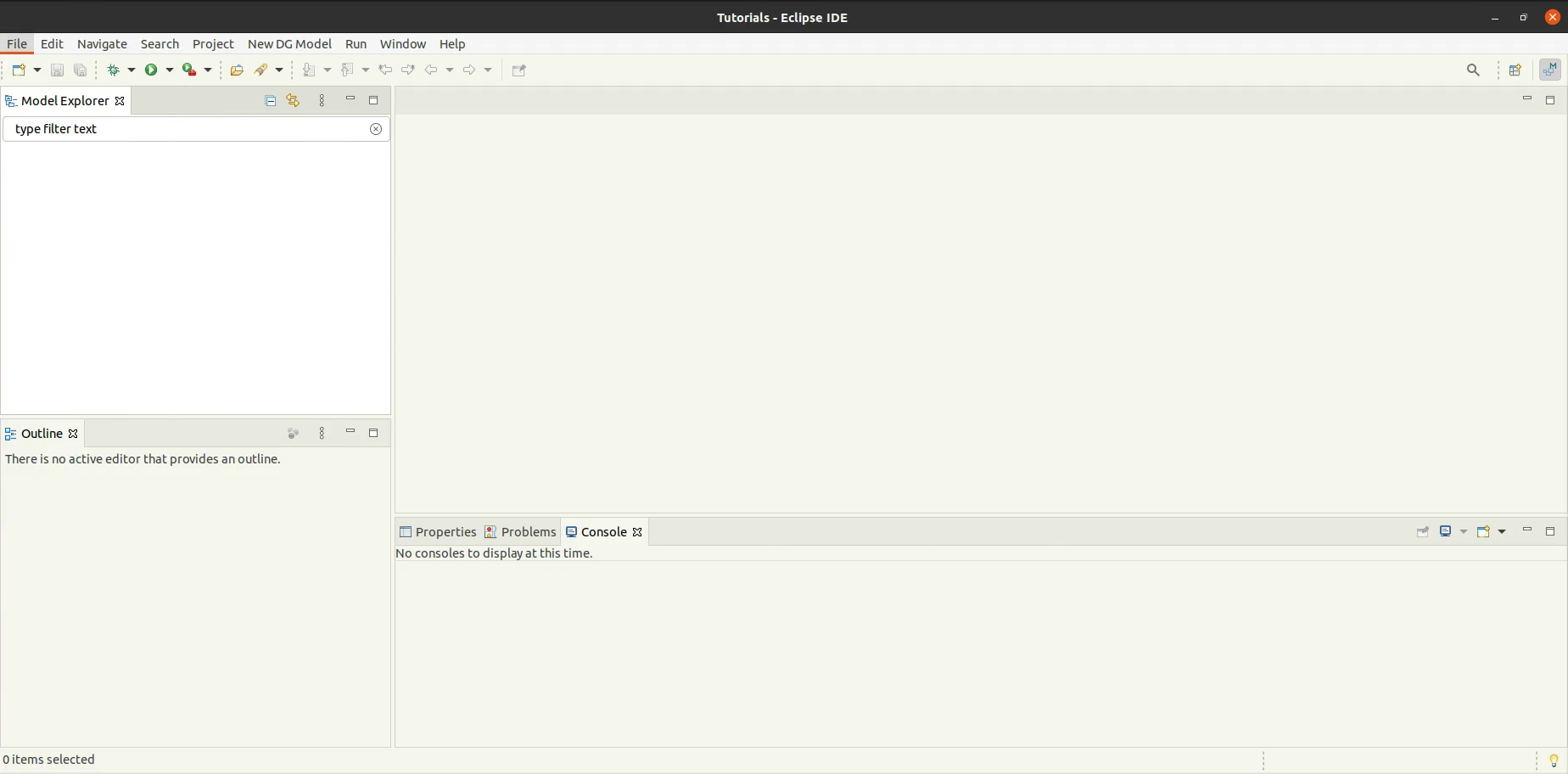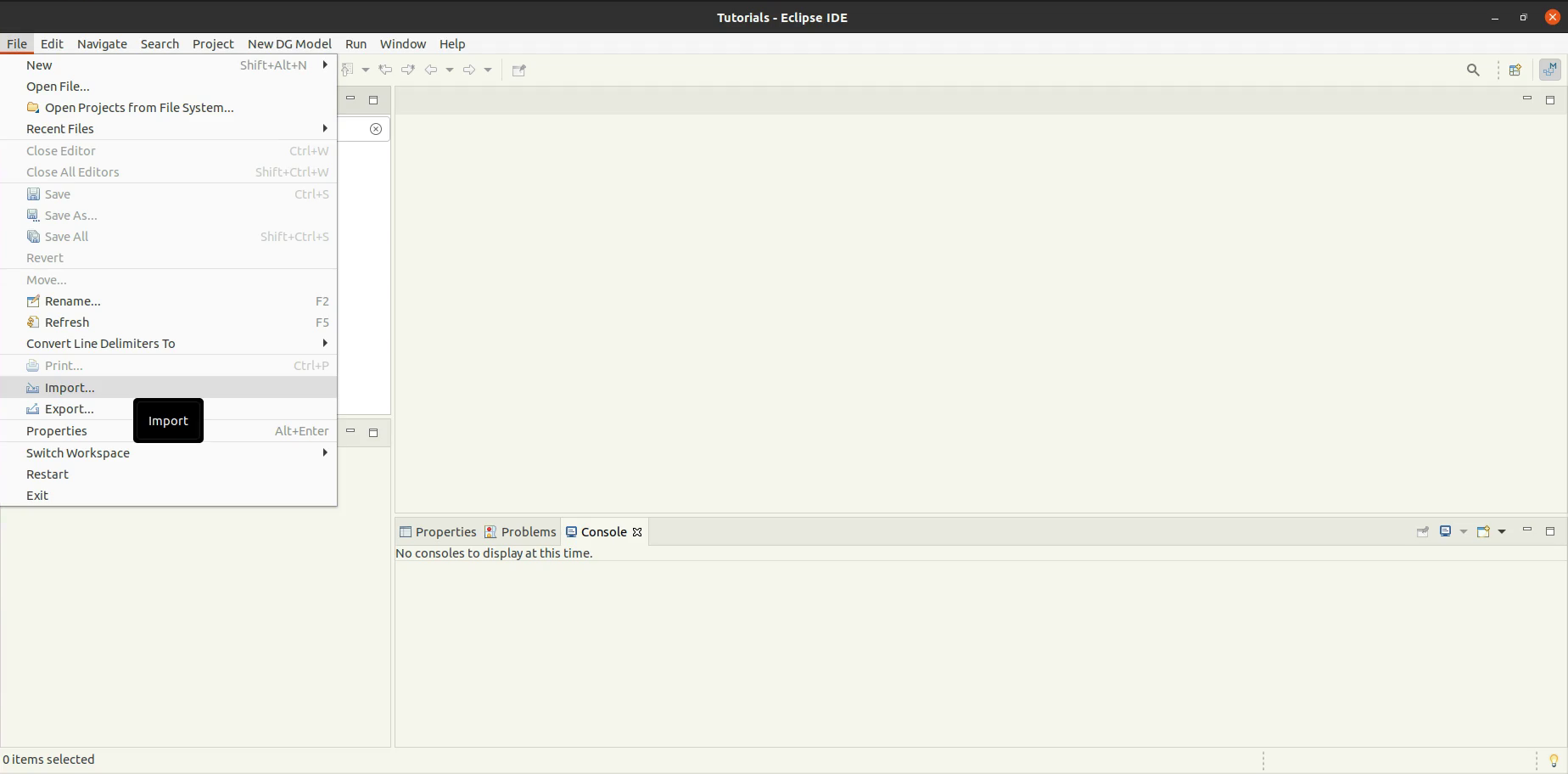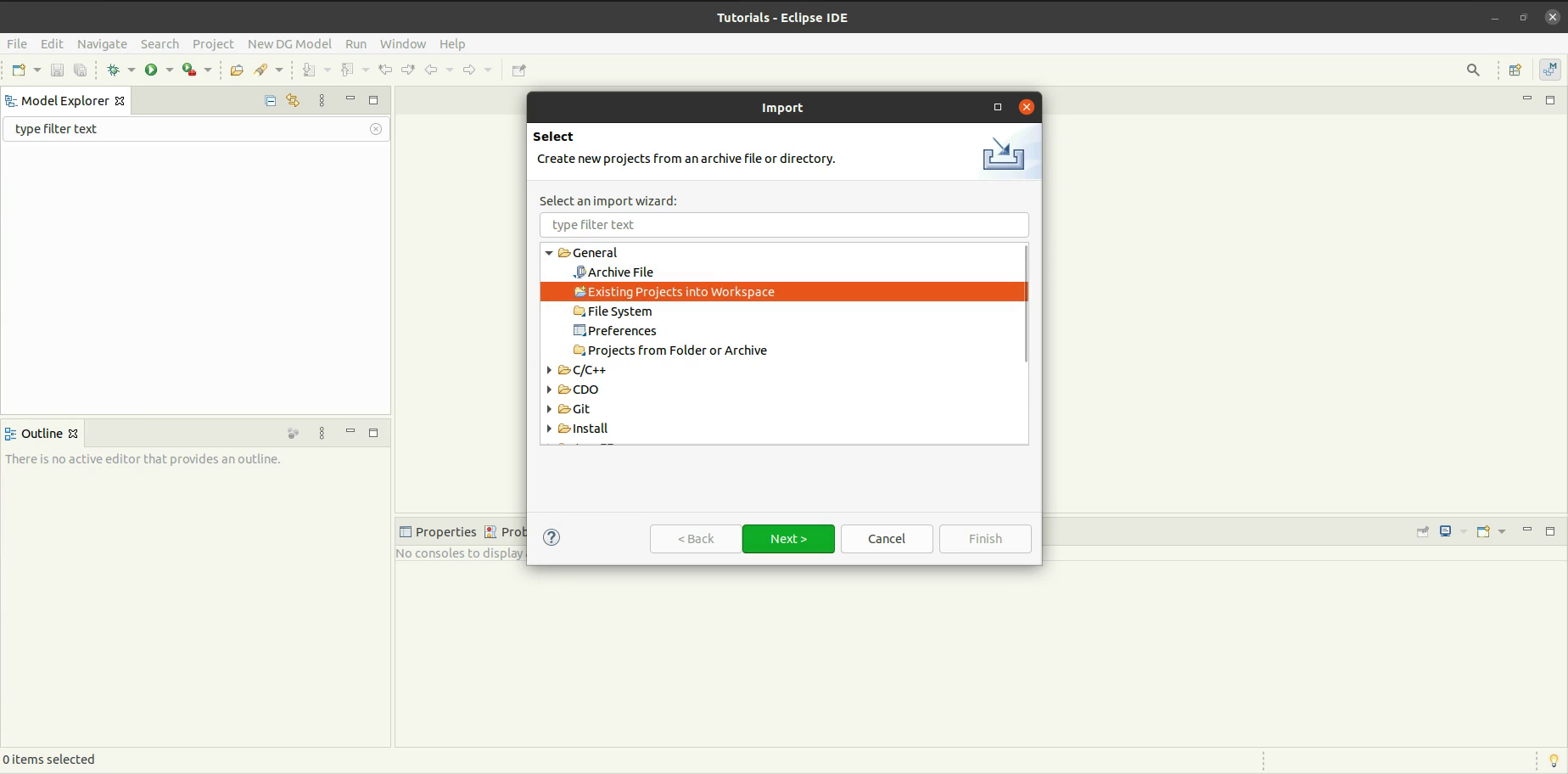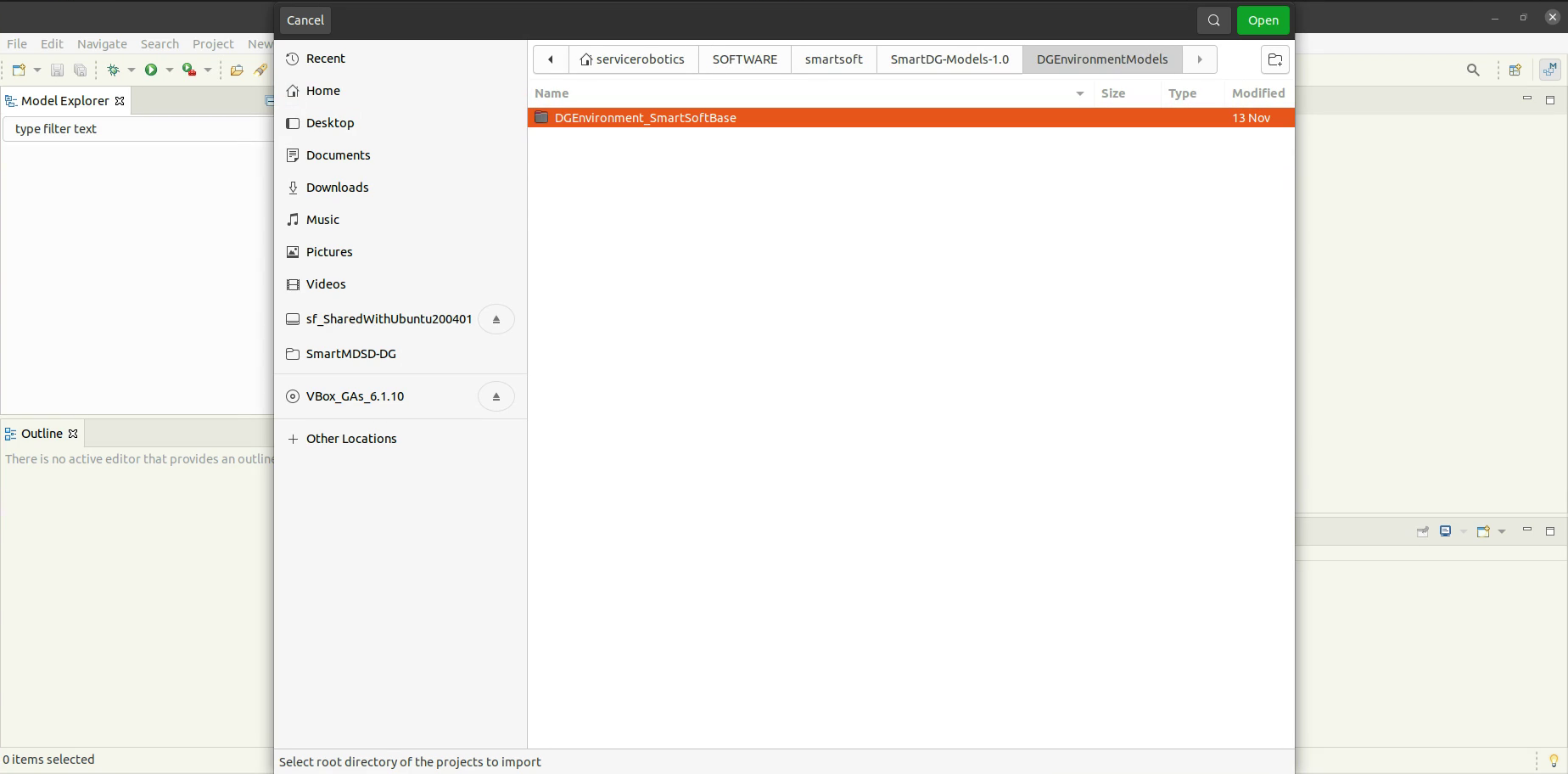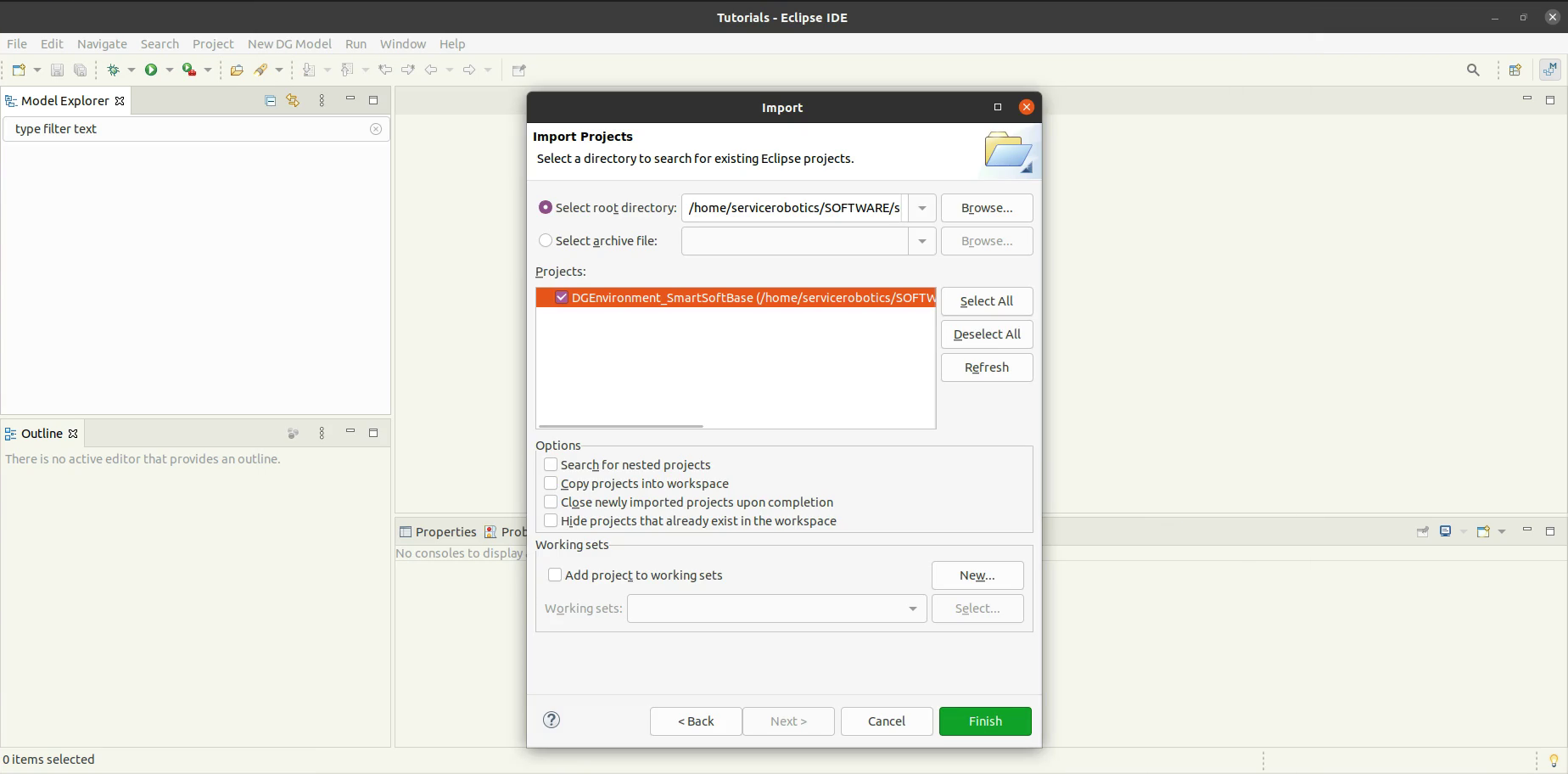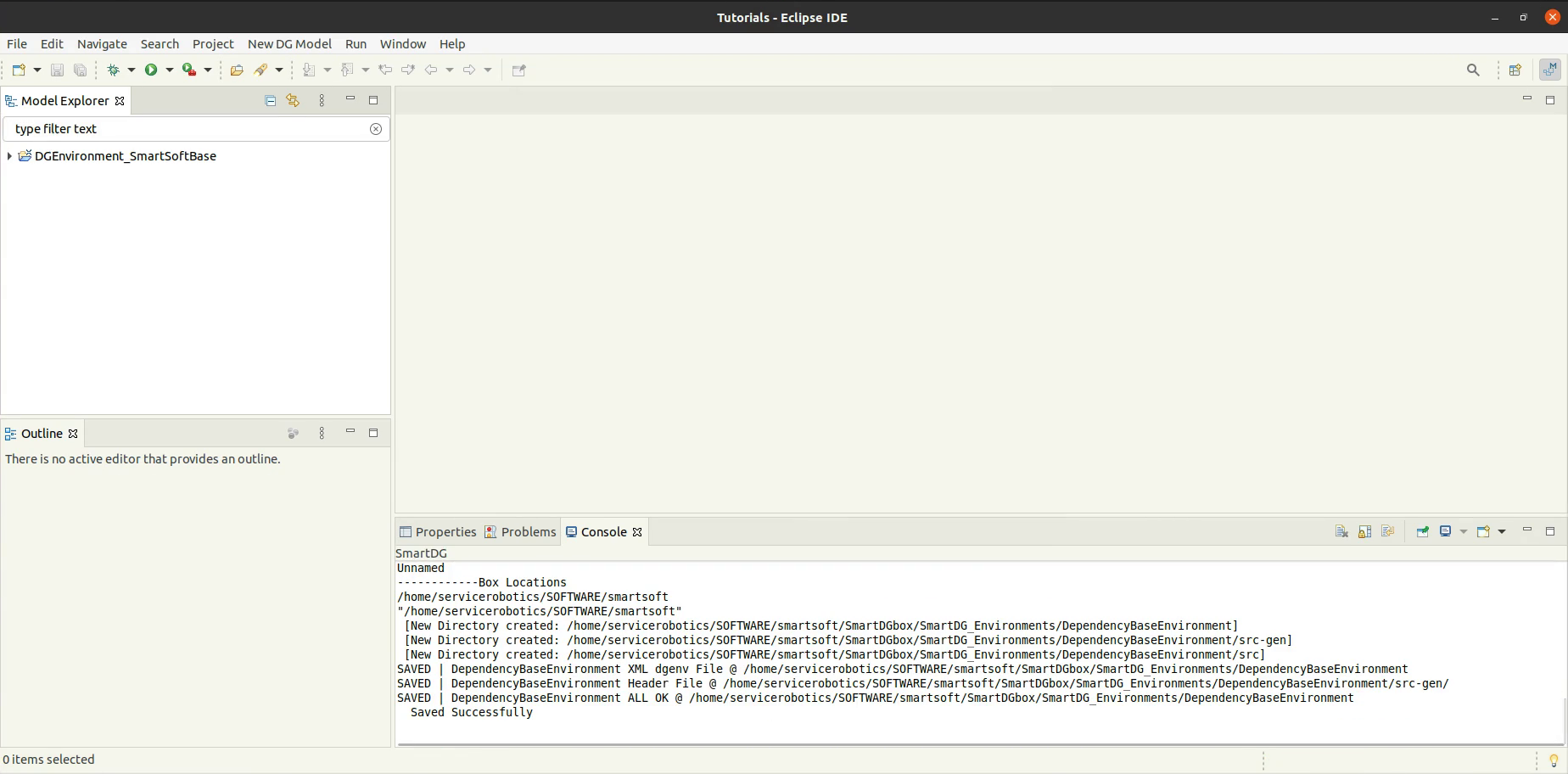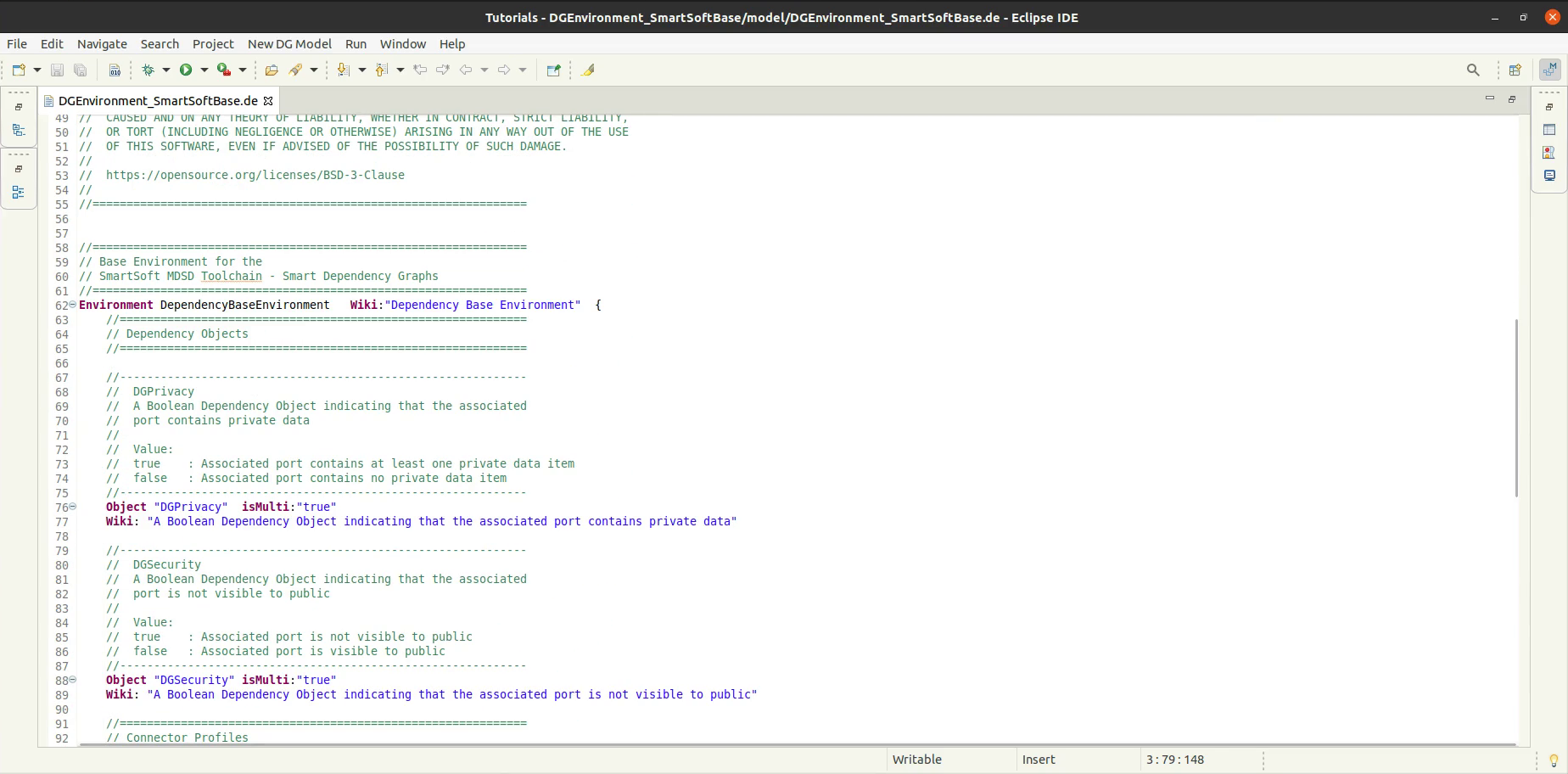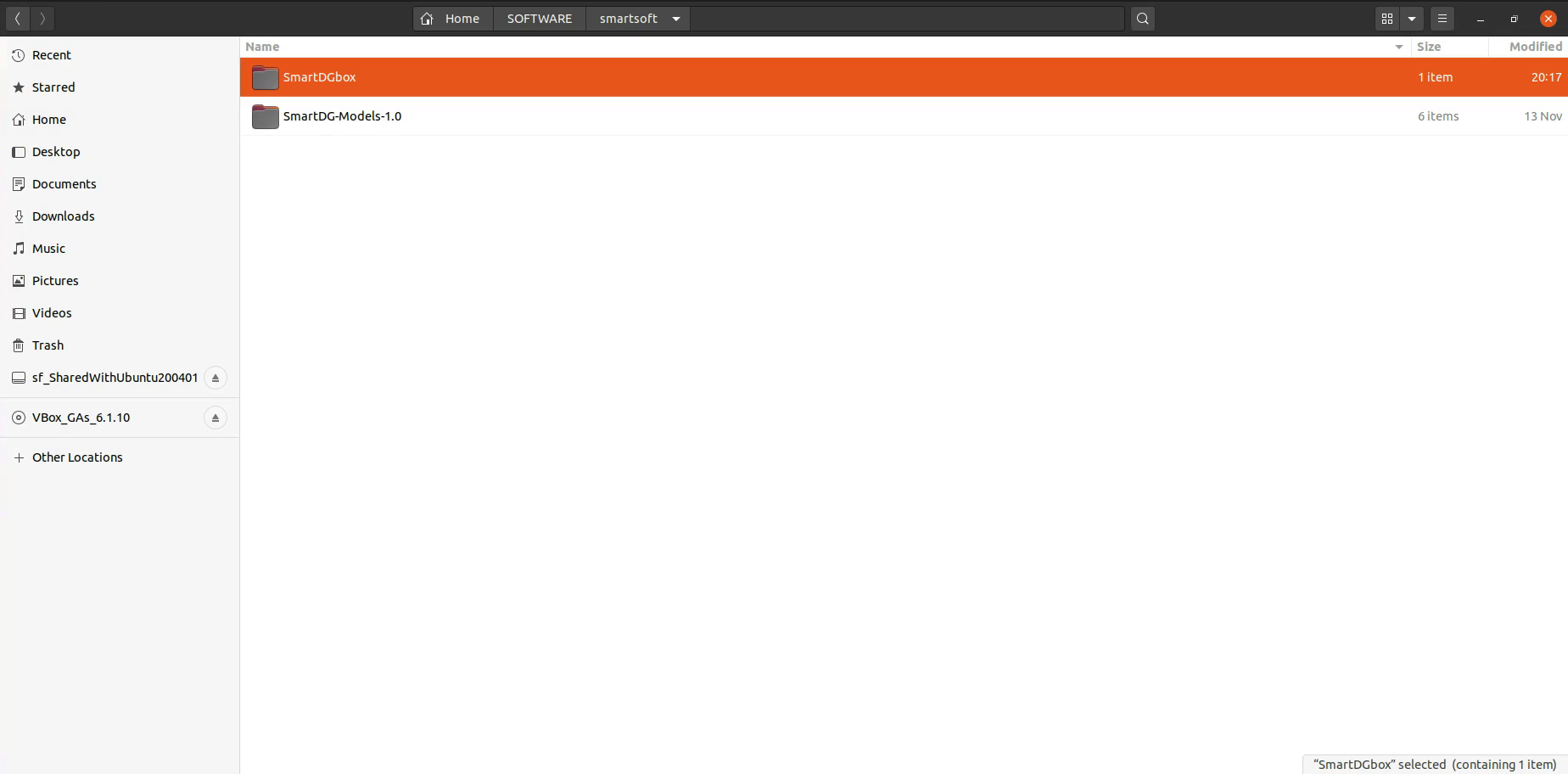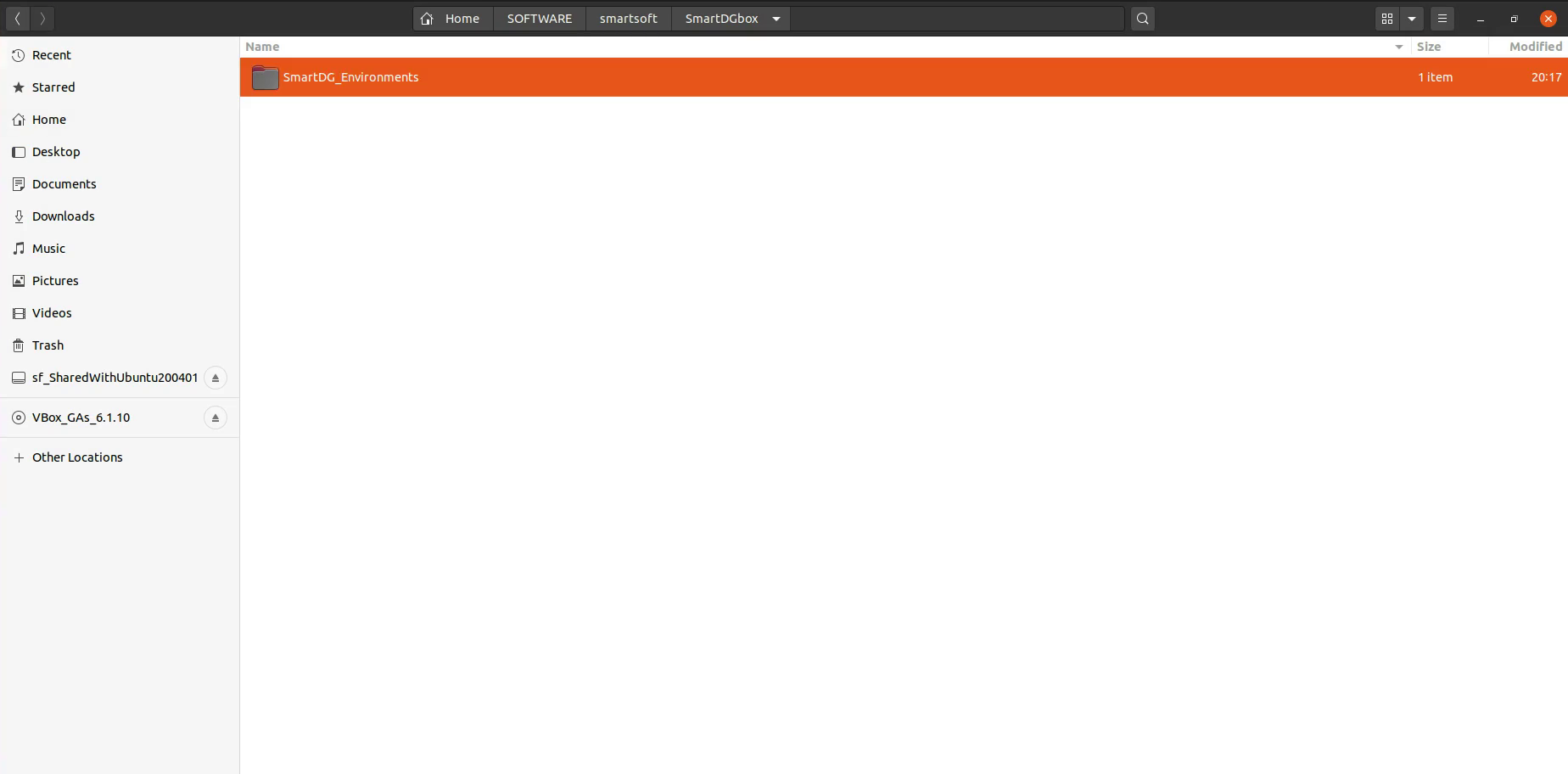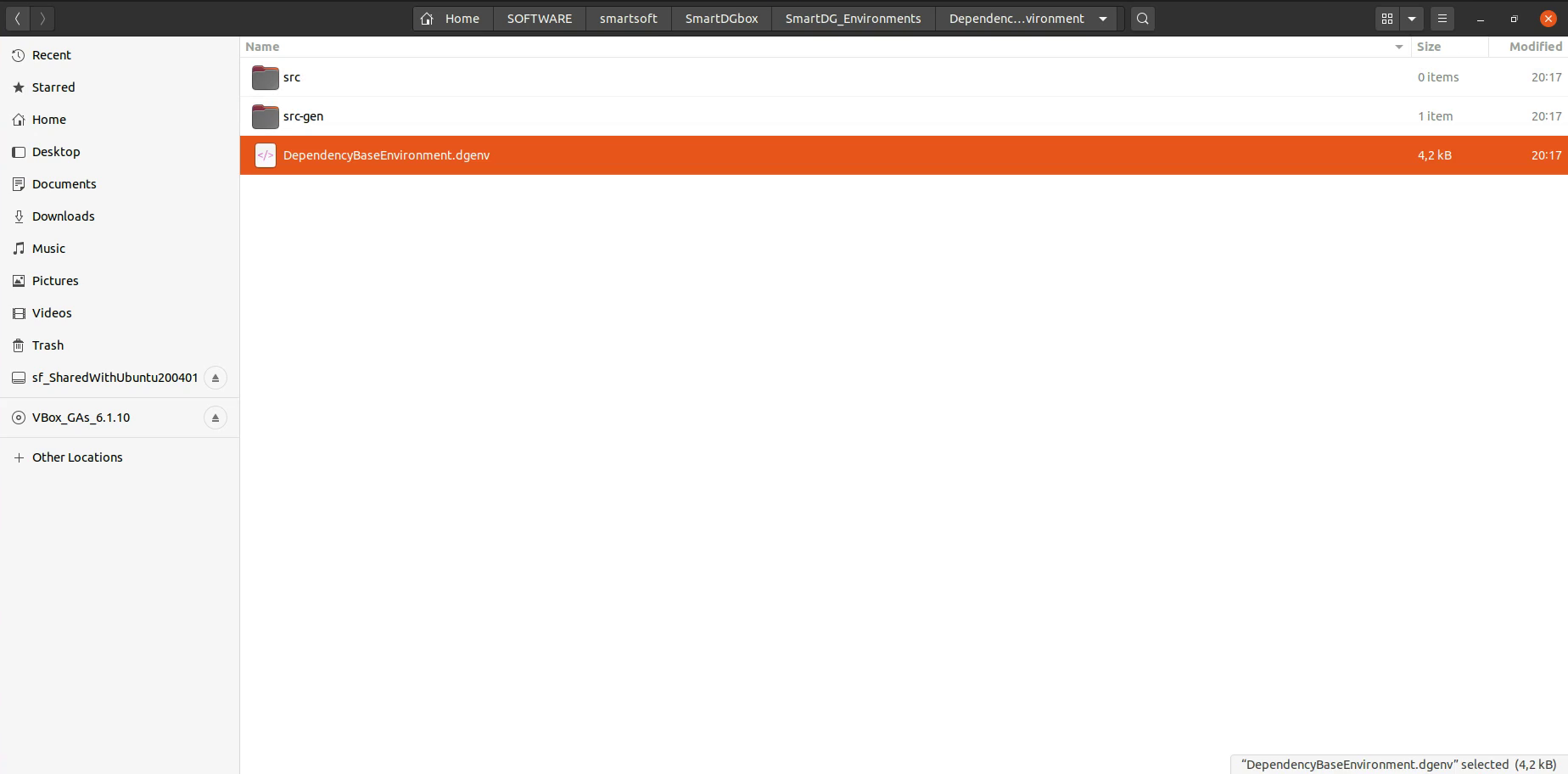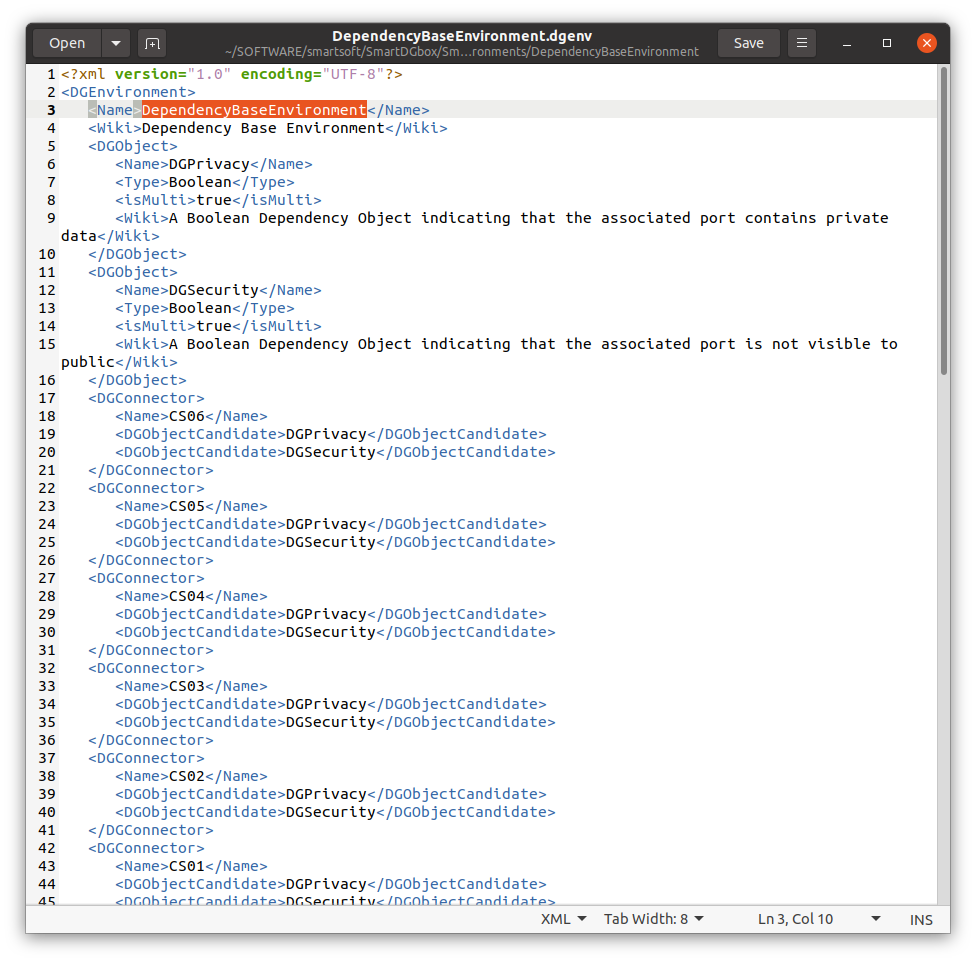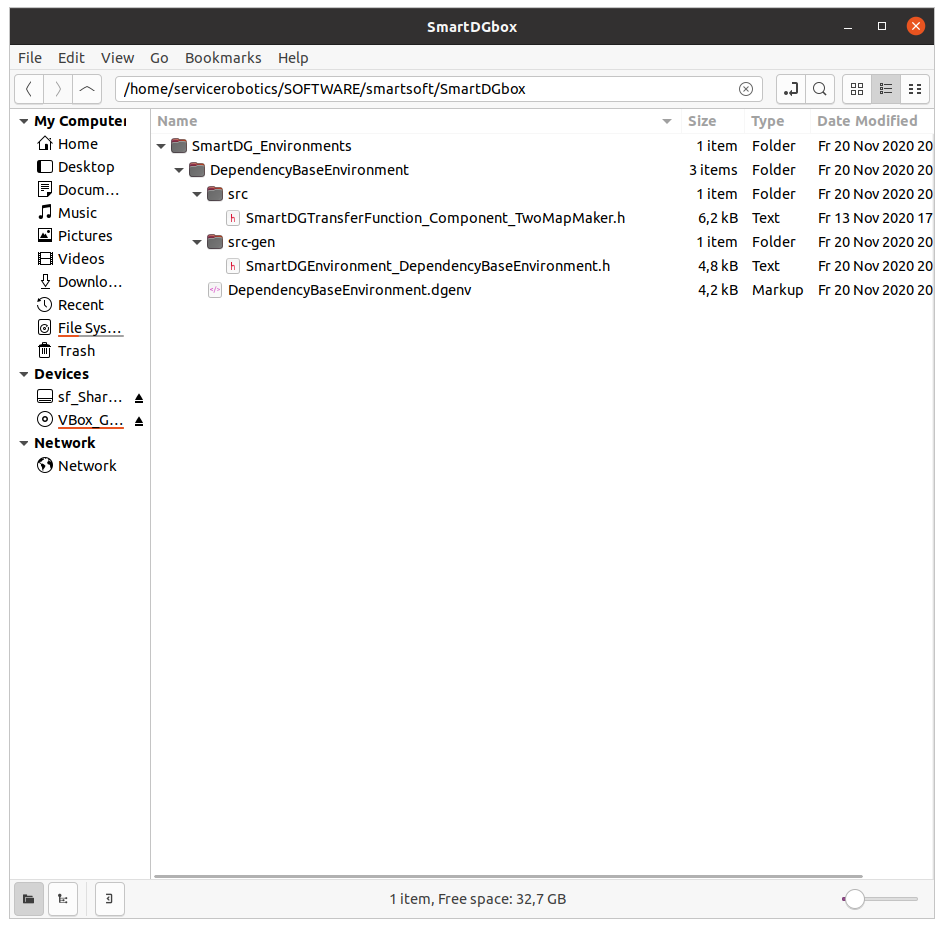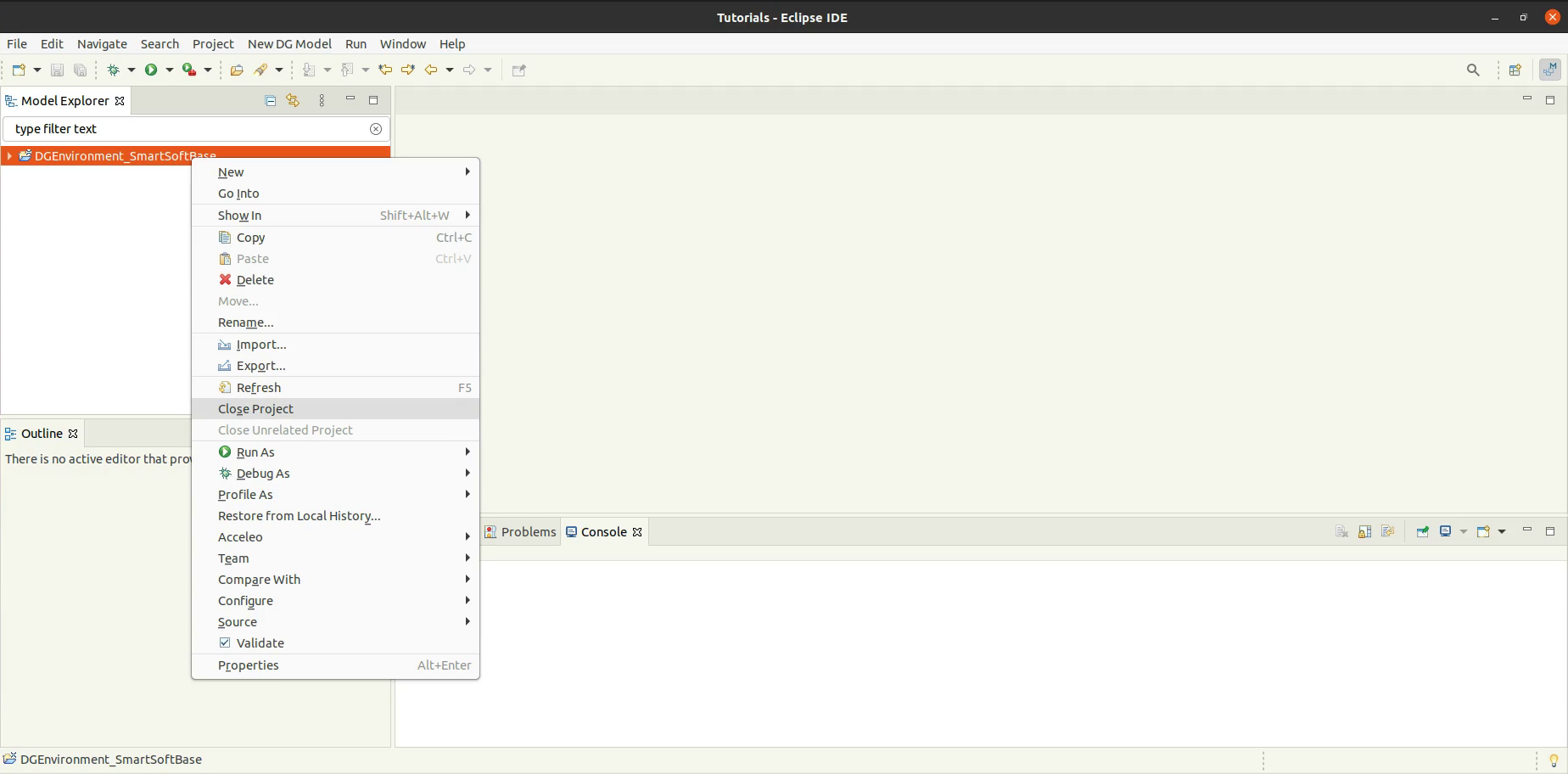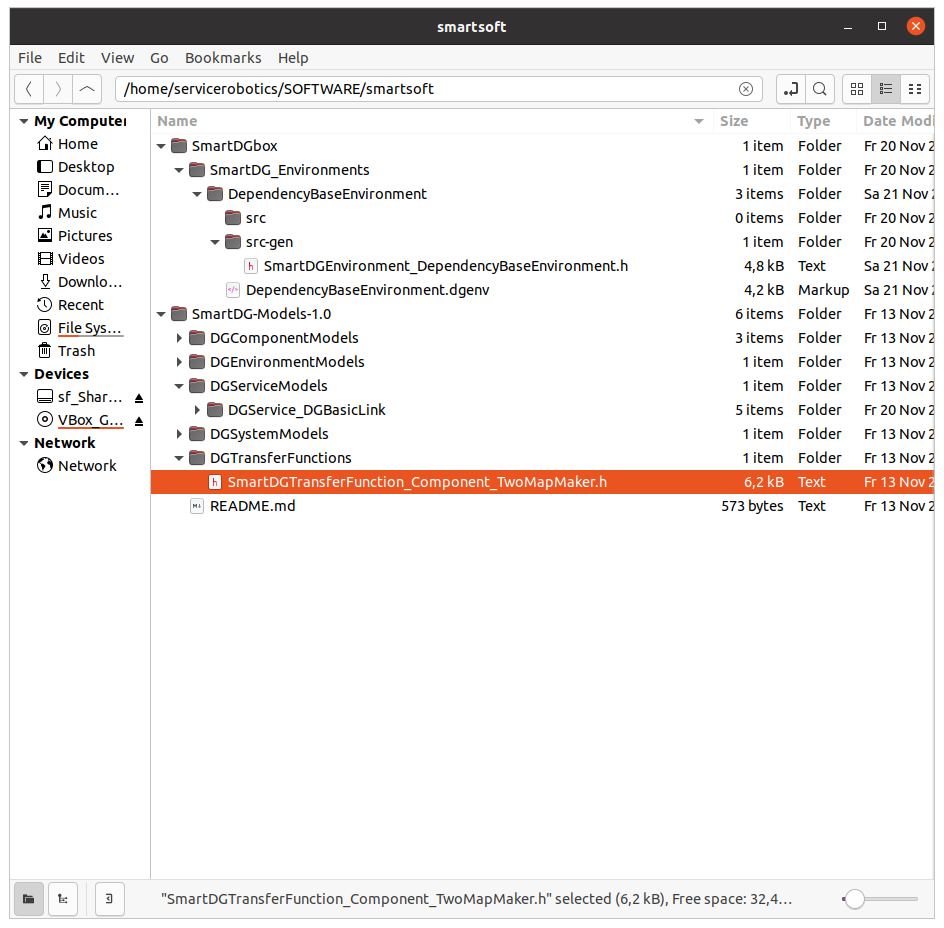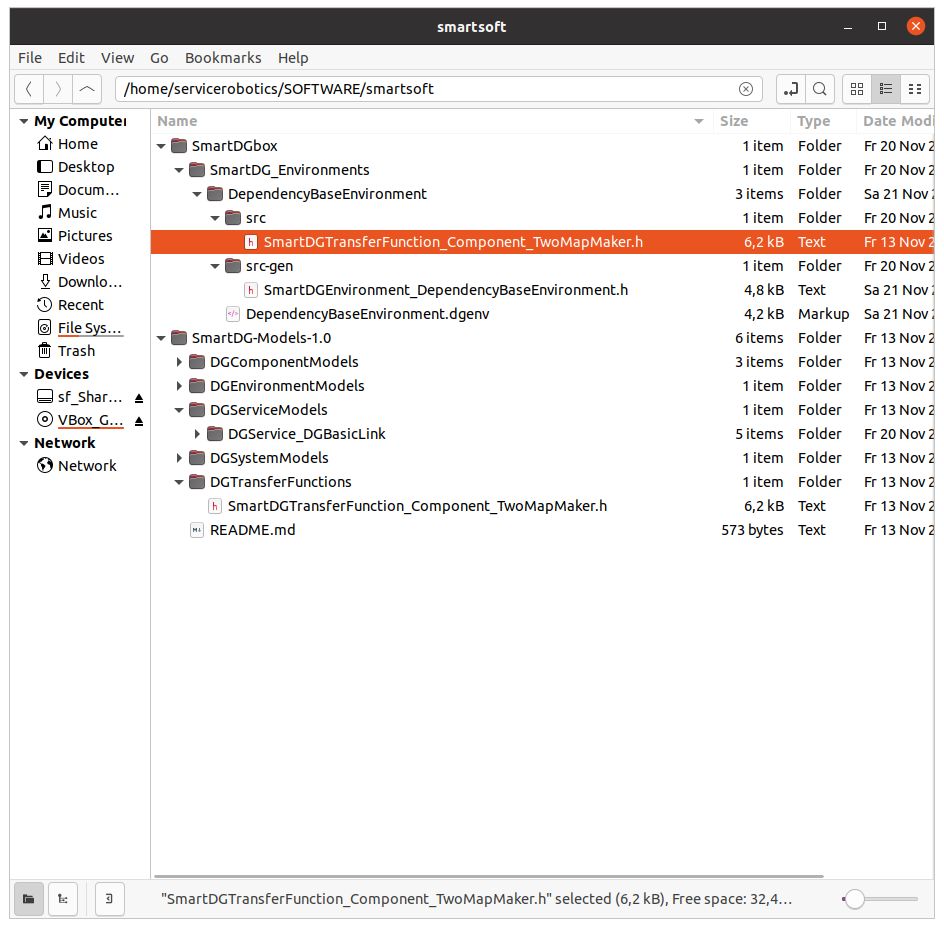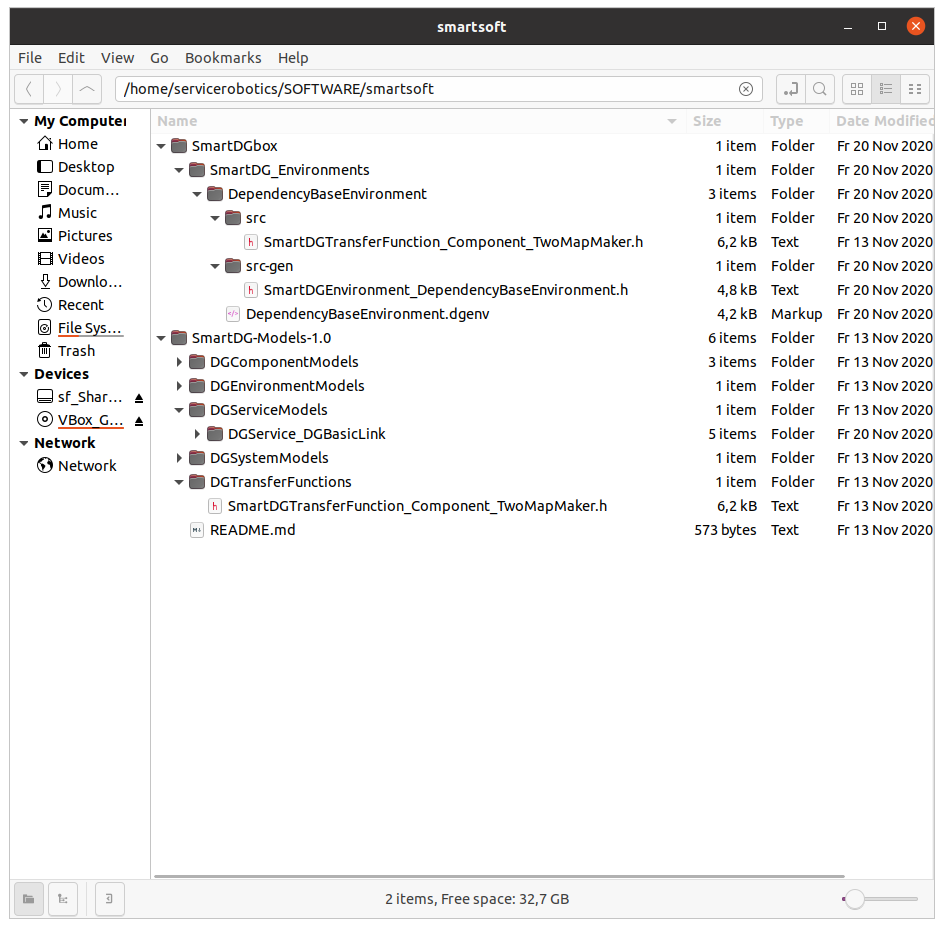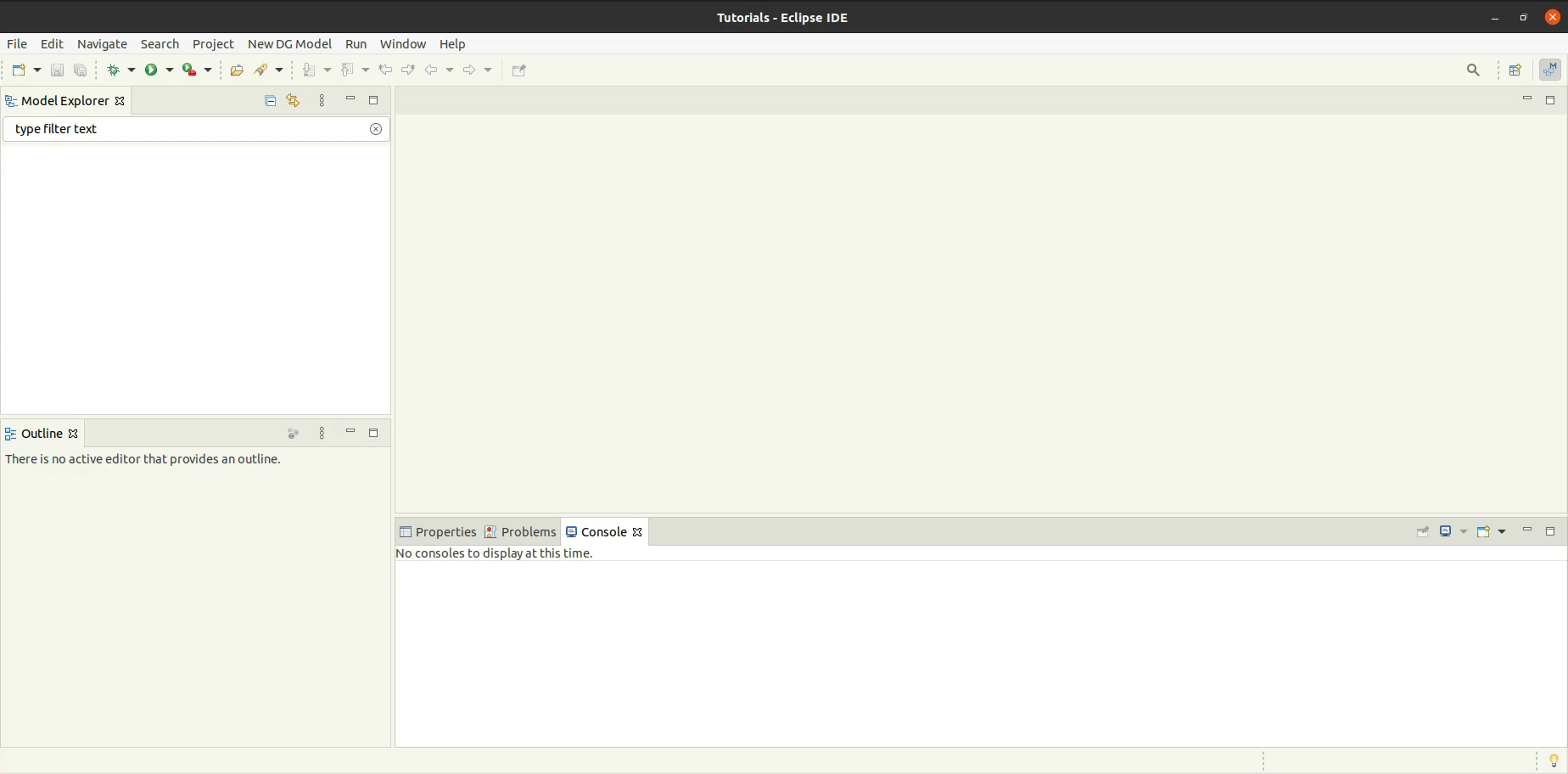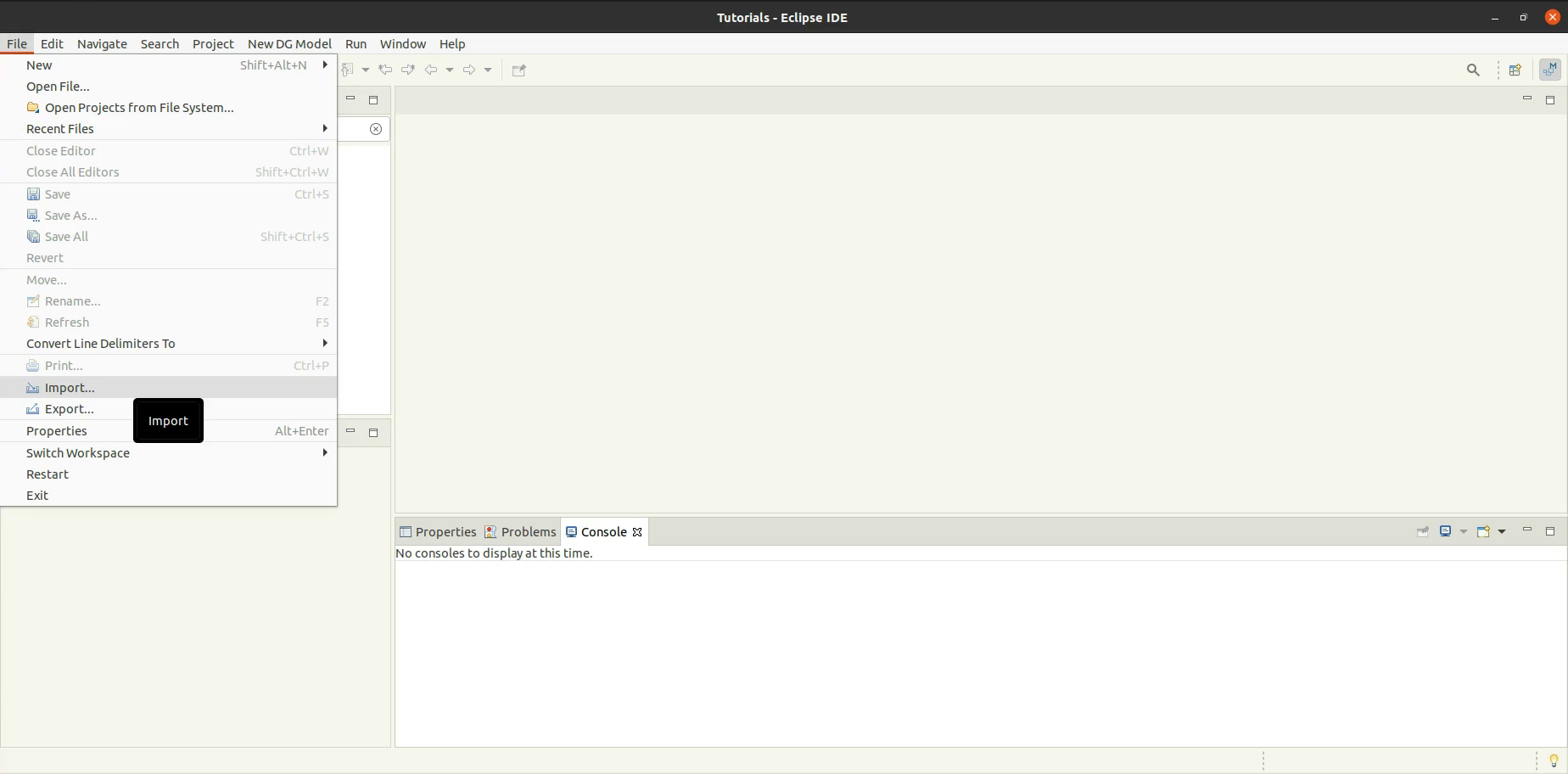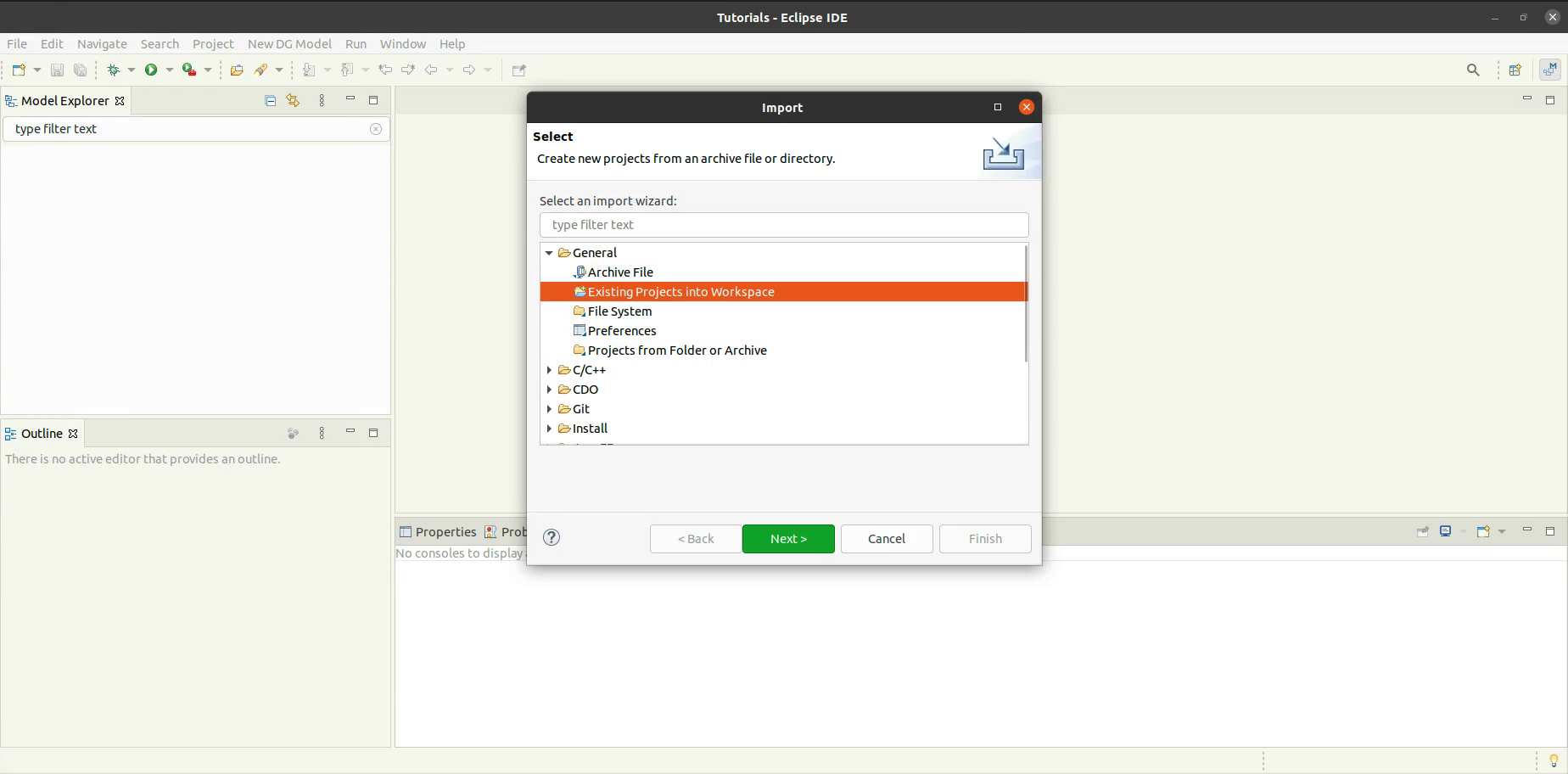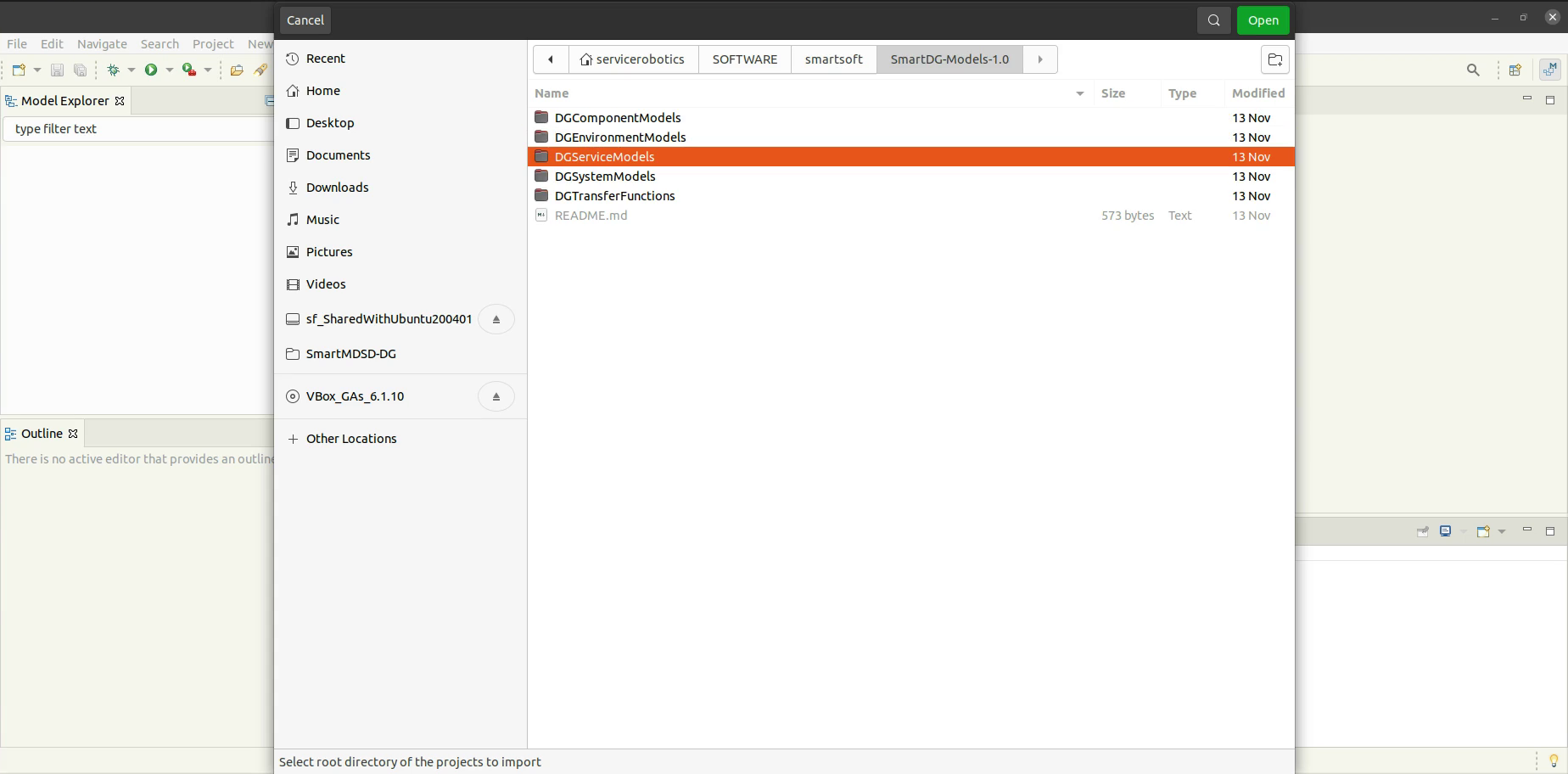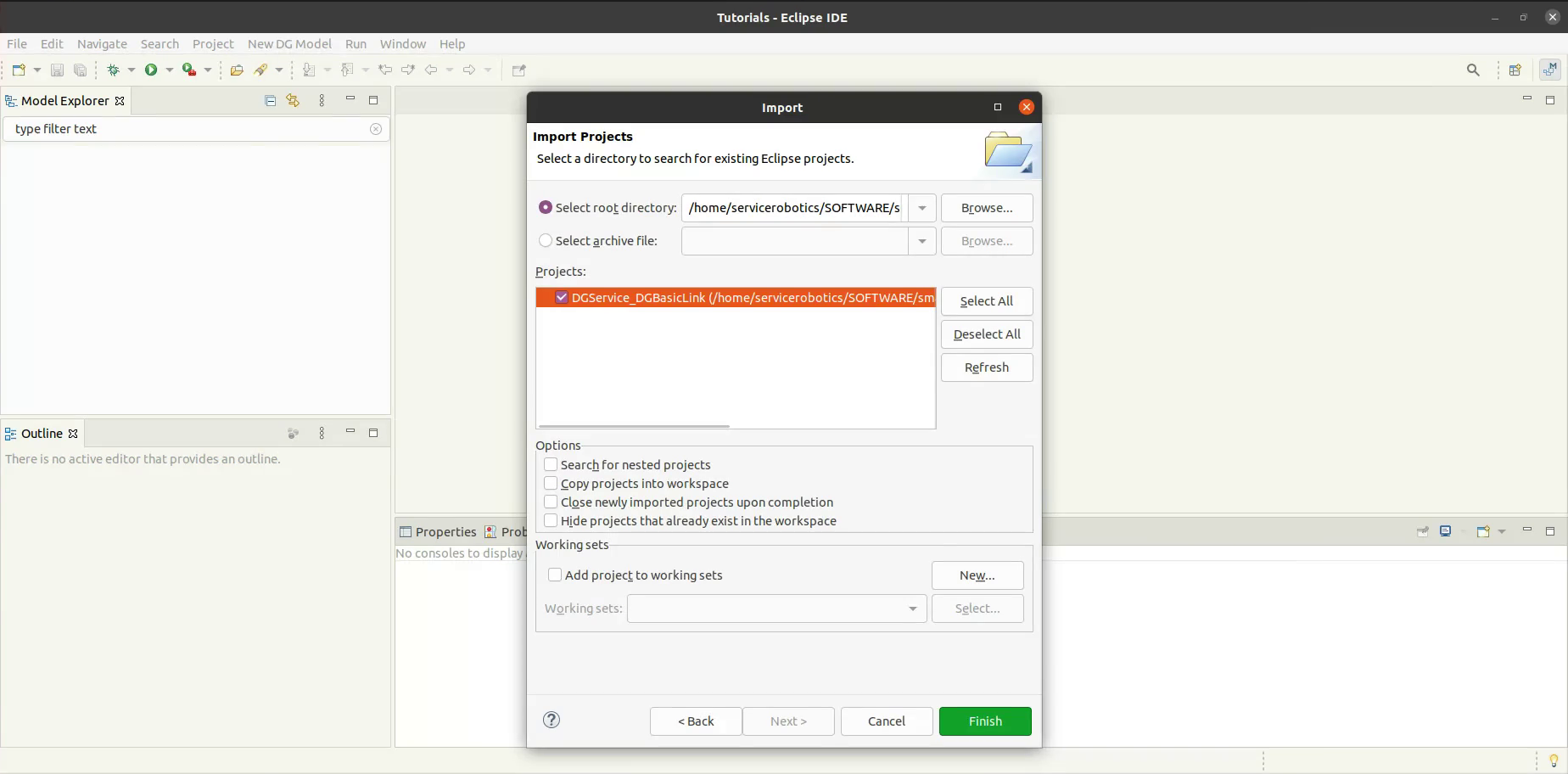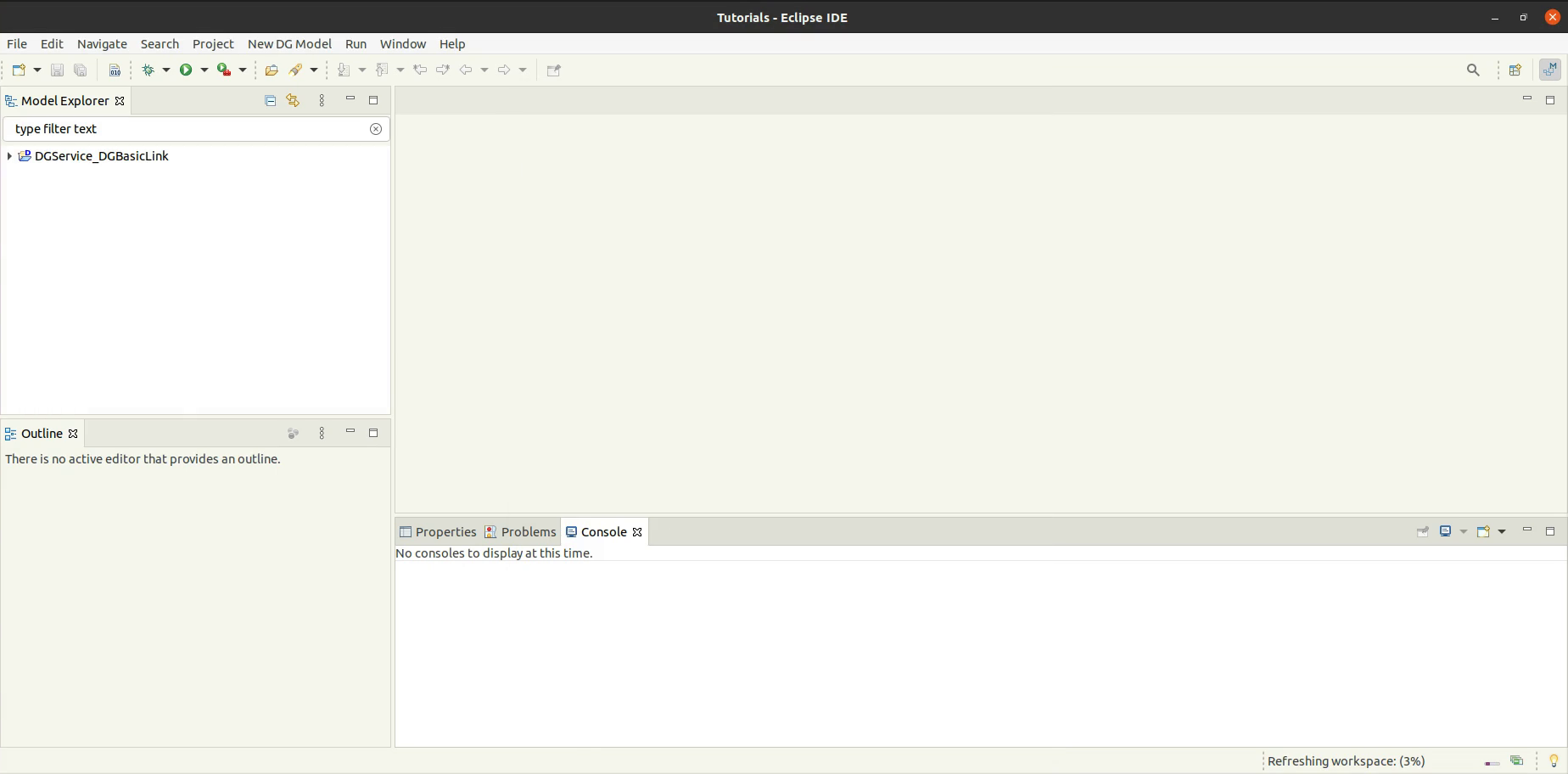Table of Contents
SmartDG : Import and Use Tier-2 Environments and Service models
This tutorial describes how to import and use a Tier-2 domain-specific SmartDG Environment model.
Basic Information
| Level | Advanced |
|---|---|
| Role | Component Supplier, System Builder |
| Assumptions | You know how to model software components in general and how to implement business logic in general (see Develop Your First Software Component). |
| System Requirements | Virtual Machine Image Installed, see ready-to-go virtual machine |
| You will learn | How to use SmartDG Environment model |
Description
A Tier-2 SmartDG Environment allows declaration of domain-specific Dependency Objects, Software Components, and approved Transfer Functions for Components provided by their manufacturers. This tutorial describes how to import and use a Tier-2 domain-specific SmartDG Environment model. This tutorial further describes how to import any SmartDG Service model in the workspace.
This tutorial is also available as video tutorial.
Importing SmartDG Environment Model
In a new workspace.
Import any SmartDG Tier-2 Environment model.
File > Import > General > Existing Projects into Workspace
SMART_ROOT_ACE > SmartDG-Models-x.0 > DGEnvironmentModels
Importing DGEnvironment_SmartSoftBase Tier-2 Environment model.
In future other domain specific Tier-2 Environment models will be placed here.
Finish !
Tier-2 Environment model being compiled and built.
Several Tier-2 Environment models can be imported in SMART_ROOT_ACE.
SmartDGbox folder appeared at SMART_ROOT_ACE if not already present.
The newly imported Tier-2 Environment is generated/re-generated here.
☎ Watch video Importing A Tier-2 SmartDG Environment Model
☎ Watch video A Tier-2 SmartDG Environment Model
DependencyBaseEnvironment.dgenv XML representation [Model output]
DependencyBaseEnvironment directory structure.
Once Imported, the Tier-2 Environment project can be closed.
☎ Watch video Close Tier-2 Environment Project
Importing SmartDG Transfer Functions to a Tier-2 SmartDG Environment Model
Find the approved transfer functions in SmartDG-Models released with the Tier-2 Environment.
SMART_ROOT_ACE > SmartDG-Models-x.0 > DGTransferFunctions
Paste the component and connector transfer functions in the src folder of the built Tier-2 Environment.
The src-gen folder of the built Tier-2 Environment is not to be disturbed.
DGEnvironment_SmartSoftBase Tier-2 Environment model is now ready for use.
☎ Watch video Importing SmartDG Transfer Functions to a Tier-2 SmartDG Environment Model
Importing Tier-2 SmartDG Service models in the workspace.
In a workspace where you want to develop SmartDG enabled components and Systems.
Import any SmartDG Service model in the workspace.
SMART_ROOT_ACE > SmartDG-Models-x.0 > DGServiceModels
Importing DGService_DGBasicLink Tier-2 SmartDG Service model
☎ These Tier-2 Service models may be used by component projects to enhance Dependency Graph or Dependency Object domain-specific usage.
☎ Watch video Importing Tier-2 SmartDG Service models in the workspace
What do do next?
* SmartDG : Dependency-Graph extensions for SmartMDSD Toolchain
* Go through SmartDG Library Tutorials linked above and make your first Dependency Graph executable model.